You are not logged in.
- Topics: Active | Unanswered
Pages: 1
#1 2024-06-15 07:20:31
- unlishema
- Member
- Registered: 2021-05-17
- Posts: 17
Slayer Assistant
Slayer Assistant: Your Ultimate Tool for Efficient Slayer Tasks
Hello everyone,
My name is Unlishema Dragonsworn, and I’m excited to introduce you to the updated Slayer Assistant app for the Alt-1 Toolkit. This app has evolved to make choosing your slayer tasks even more efficient and user-friendly, whether you’re a new player, an XP min-maxer, or just looking for a simple utility to handle your slayer assignments.
Why Use Slayer Assistant?
Gone are the days of manually typing every slayer monster name into the wiki. With Slayer Assistant, you get instant, easy-to-read information about each task available. Simply have the app open when receiving a new slayer task, and make informed decisions quickly.
Note: This app is heavily inspired by an earlier app created by codedninja, which is no longer hosted. You can view the original here.
Features and Updates
Autoload Tasks: Automatically loads tasks as long as the app is open when you get a new task.
Task Search: Quickly search for specific tasks.
UI Enhancements: Improved layout with better task navigation, hidden creature management, and dynamic theme updates.
Comprehensive Info: Displays task details including kills, total slayer XP, relevant combat data, and cluster tasks.
Database Updates: Stay up-to-date with an easily accessible database and links to wiki pages for missing info.
Necromancy Support: Full integration with Necromancy tasks and features.
Slayer/Reaper Counter UI Support: Update current assignment counts, collapse/expand counters for quick access.
Task Comparison: Search and compare two Slayer tasks side by side using "|" as separator.
Suggested Assignments for 120s: Get recommended tasks when using "Select Your Own Assignment" with “suggest.”
Improved Navigation History: Effortlessly navigate through previous tasks for easier management.
Last updated on November 9th, 2024
Install Slayer Assistant or use the Browser Based Version
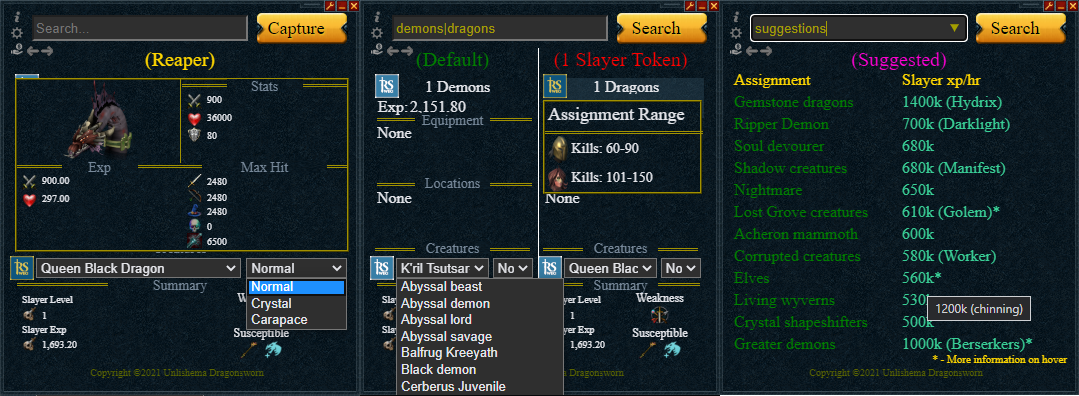
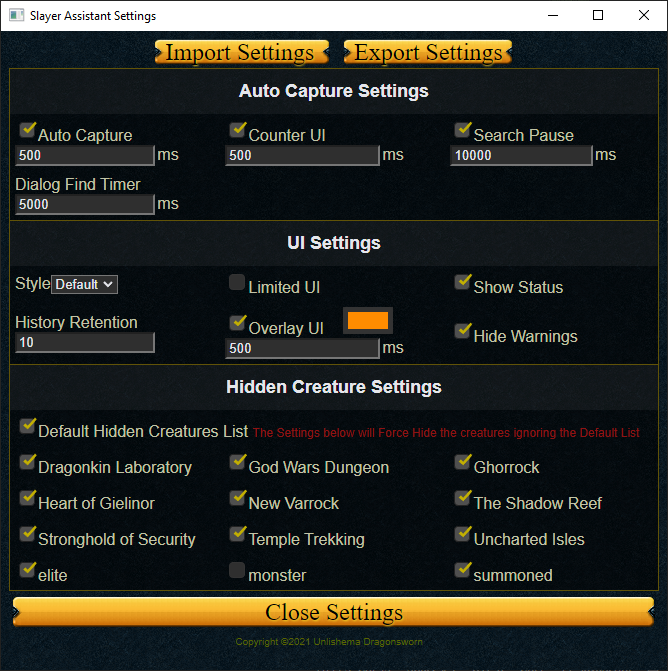
Source Code:
If you're interested in the development side, you can view the source code on GitWeb.
Feedback and Support
If you have suggestions or want to help improve the database, please post here or contact me on Discord. Many user suggestions have already been implemented, and we continue to make improvements based on your feedback.
If you enjoy using this app, please consider donating to support future development.
Last edited by unlishema (2024-11-09 15:18:33)
Offline
#2 2024-06-15 07:21:31
- unlishema
- Member
- Registered: 2021-05-17
- Posts: 17
Re: Slayer Assistant
Slayer Assistant Update - November 9, 2024
New Features and Improvements:
Full support for the Slayer and Reaper Counter UI, including better assignment count updates and smoother navigation.
Ability to search and compare tasks side-by-side with a "|" separator (Slayer tasks only).
Suggested Slayer Assignments for level 120 “Select Your Own Assignment” dialog, with search support.
Improved navigation with forward and backward history for easier task lookups.
Enhanced responsive design for better resizing and future updates compatibility.
Code refactor for improved readability, portability, and debugging tools.
New Settings System: Dynamic updates to settings within the app for better customization and easier modifications.
New Style System: A dynamic theme system is now available, still being refined for optimal performance.
Hidden Creatures: Added the ability to hide specific creatures, with a curated default list and options for additional customization.
Import/Export Settings: New buttons for importing and exporting settings to save or transfer preferences across devices.
UI Enhancements: Small but impactful updates to streamline navigation and improve user experience.
Upcoming Features:
Persistent search and lookup history across refreshes.
Tracking for kills/hr, xp/hr, and more.
Support for Ushabti.
Settings enhancements (more details below).
Settings to come:
Select default task loading, load previous tasks, and customize UI appearance.
Options for search algorithm type (future updates).
Stay tuned for more improvements, and as always, your feedback is crucial to making Slayer Assistant even better!
Last edited by unlishema (2024-11-09 15:07:33)
Offline
#3 2024-06-15 07:22:32
- unlishema
- Member
- Registered: 2021-05-17
- Posts: 17
Re: Slayer Assistant
Credits
Assistance with Slayer Assistant for Alt1
codedninja - For creating the original app and inspiring the look and feel of this app
Skillbert - For all the assistance during the creation of this app, as well as for creating Alt1 Toolkit
Zykrow - For support and assistance during the entire development of this app
crazye97 - For all the assistance during the development of this app, too much to specify each one
troy236 - For giving me the answer to why I couldn't edit the src of an img in javascript
Emma Kitty - For helping manage the database; formatting, adding manual entries, and adding user experience content to the app
Annie the Eagle - For help with adjusting the Look and Feel of the app
MrSlayerGod - For suggestions on the newest Look and Feel of the app
Poop Skewer - For suggesting moving the app over to github for better uptime
display_this - For reporting app breaking bugs that kept the app from running at its full potential
Leridon - For assisting me on getting the slayer/reaper counter lookup started as well as helping fix major issues during upgrading alt1 source. Also suggested adding revo bar to the new reaper UI.
Nex ex Umbra - For assistance on getting the Select your own task detection to work
Ex Inferi - For creating the drop-down for the search bar so it works with Alt1 and not just normal browsers, and all the support during development
Techpure - For the support while developing the app, assisting with tid-bits of code and the idea to add ability for users to change the colors of the app
overlord1234 & David - For the Levenshtein distance algorithm for the search feature
Assistance with Slayer Assistant Database Updater
Runescape Wiki - For having an amazing database that I can just parse to make use of in this app
Chiev Hunter - For assistance in fixing the slayer assignment wiki so my updater would quit throwing an error
Wahi - For explaining the Wights task was old content that was removed
Robert571 - For suggesting the new query search for database downloading from the wiki
Im Wired In - For all the assistance in helping to figure out how to use the new query search for database downloading from the wiki
For Creating Something Amazing
Jagex - For creating an amazing game that has many more years to come
Runescape - For still being here after all these years, it has come a long way
Runescape Wiki - For having an amazing database for all of the RuneScape community
Chat GPT - For creating something amazing that can assist with anything
Skillbert - For creating Alt1 Toolkit and keeping it maintained
Last edited by unlishema (2024-11-09 15:10:02)
Offline
#4 2024-06-15 09:59:42
Re: Slayer Assistant
Great update!
But when I type in the word "suggestions" [as seen on your screenshots], hit Enter, it shows it for a split second then goes back to current Slayer Assignment ?
See https://gyazo.com/c2db7b0aca798e492cda5bf5e6db3568
Or is this because I already have an assignment and its unable to show the suggestions ?
UPDATE: I just tried it again [while RuneScape itself is closed] and it works now.
Last edited by Astrolume (2024-06-15 16:16:25)
Add me on RuneScape: Astrolume
Join my RuneScape Alt1 Server:https://discord.gg/WED5dSdEkf
My RuneScape projects: https://github.com/Nigel1992?tab=repositories
Offline
#5 2024-06-16 04:07:29
- unlishema
- Member
- Registered: 2021-05-17
- Posts: 17
Re: Slayer Assistant
Great update!
But when I type in the word "suggestions" [as seen on your screenshots], hit Enter, it shows it for a split second then goes back to current Slayer Assignment ?
See https://gyazo.com/c2db7b0aca798e492cda5bf5e6db3568
Or is this because I already have an assignment and its unable to show the suggestions ?UPDATE: I just tried it again [while RuneScape itself is closed] and it works now.
The issue you're experiencing is likely due to the auto capture feature taking control. I'm currently working on adding settings that will allow for customization to address this specific problem. Additionally, I need to implement a way to track whether an assignment is completed using the Slayer Counter UI, ensuring it doesn't update once it's finished.
Thank you for highlighting this issue. I was somewhat aware of it, but your feedback has been invaluable in enhancing the future design of the app. I plan to introduce an option to disable auto capture when searching for an assignment. After a search, auto capture could either re-enable after a delay or via a capture button. I'll decide on the best approach soon and aim to have the basic settings ready within a week. These updates will take some time as I need to ensure all bugs, like the one you found, are resolved.
Just to note, the suggested lookup is primarily intended for when your slayer master gives the "Select your own task" option. Now I realize I need to account for auto updating when searching for a task as well. Also for the future until I get this updated, if you want to search for an assignment without the auto capture messing with you, you can just exit to lobby because the Slayer Counter UI doesn't exist there.
Last edited by unlishema (2024-06-16 04:10:05)
Offline
#6 2024-06-16 04:38:40
Re: Slayer Assistant
Astrolume wrote:Great update!
But when I type in the word "suggestions" [as seen on your screenshots], hit Enter, it shows it for a split second then goes back to current Slayer Assignment ?
See https://gyazo.com/c2db7b0aca798e492cda5bf5e6db3568
Or is this because I already have an assignment and its unable to show the suggestions ?UPDATE: I just tried it again [while RuneScape itself is closed] and it works now.
The issue you're experiencing is likely due to the auto capture feature taking control. I'm currently working on adding settings that will allow for customization to address this specific problem. Additionally, I need to implement a way to track whether an assignment is completed using the Slayer Counter UI, ensuring it doesn't update once it's finished.
Thank you for highlighting this issue. I was somewhat aware of it, but your feedback has been invaluable in enhancing the future design of the app. I plan to introduce an option to disable auto capture when searching for an assignment. After a search, auto capture could either re-enable after a delay or via a capture button. I'll decide on the best approach soon and aim to have the basic settings ready within a week. These updates will take some time as I need to ensure all bugs, like the one you found, are resolved.
Just to note, the suggested lookup is primarily intended for when your slayer master gives the "Select your own task" option. Now I realize I need to account for auto updating when searching for a task as well. Also for the future until I get this updated, if you want to search for an assignment without the auto capture messing with you, you can just exit to lobby because the Slayer Counter UI doesn't exist there.
Alright.
I kinda figured that feature is mainly used when @ the slayer master, but also figured you might want to know it can confuse others.
Looking forward to see where this amazing app gets to!
Add me on RuneScape: Astrolume
Join my RuneScape Alt1 Server:https://discord.gg/WED5dSdEkf
My RuneScape projects: https://github.com/Nigel1992?tab=repositories
Offline
#7 2024-06-19 15:27:42
- unlishema
- Member
- Registered: 2021-05-17
- Posts: 17
Re: Slayer Assistant
Just wanted to let you know, I have released an early version of the newest update to fix this exact issue. I have the setting implemented into the app itself but no way for the user to change the setting yet. This will take some time as some setting require others to be changed and so on. I will work on this soon but wanted to at least add a fix for the search not having a delay before auto capturing again.
Also when the auto capture is paused, the search button will say capture; otherwise, it will always say search for now. This will be different once settings are added because if auto capture is turned off it will also say capture.
Offline
#8 2024-08-11 02:39:03
- A Partyhat
- Member
- Registered: 2022-05-08
- Posts: 19
Re: Slayer Assistant
Hello, I am wondering if this is available on browser. I can't link 3rd party app plugins due to needing the standalone 1.5.6 version, which isn't hooked into windows at all so it doesn't recognize it as an app. I've tried doing a custom protocol linked to that standalone version, but windows doesn't allow custom protocols for some absolutely bizarre reason so I just load the ones I can into my alt1 browser, if they have a browser version, and bookmark. That's my workaround for now.
In case anyone sees this and has a fix, please let me know. This is what I see for every single app attempt since it's not an "official" application. No alt1 choice in Default apps or "set defaults by app" .
https://i.imgur.com/Kja8wDd.png
Last edited by A Partyhat (2024-08-11 02:44:57)
Offline
#9 2024-08-11 04:34:10
- unlishema
- Member
- Registered: 2021-05-17
- Posts: 17
Re: Slayer Assistant
Yes you can use the browser based version of the app, you just have to paste an image of RuneScape into the app/webpage for it to extract the task from it. You can open this link in any web browser (including the one in alt1toolkit) and it should work fine as long as JavaScript is enabled.
I have also updated the app's post to include a link to the Browser Based Version.
I am also adding to my TODO list, to make it show if it detects your using alt1toolkit or not and warn a users of the features they are missing without using alt1toolkit. Also add into settings ability to hide this warning.
Last edited by unlishema (2024-08-11 04:38:01)
Offline
#10 2024-11-09 15:16:33
- unlishema
- Member
- Registered: 2021-05-17
- Posts: 17
Re: Slayer Assistant
An update has been pushed. Big changes to the settings of the app. Also a good bit of work was put in for future development of the app as well.
Offline
Pages: 1