You are not logged in.
- Topics: Active | Unanswered
Pages: 1
Topic closed
#1 2015-09-15 07:34:46
- GokuSS400
- Member
- Registered: 2015-09-15
- Posts: 1
Clue Solver Issue
So I was going through my bank, pulled out my elite clue scroll and started working on solving it.
After 2 steps, i got to a celtic knot. Went to the app, made NUMEROUS screenshots of my puzzle.....cropped, uncropped, etc. like to the point where i've now got a headache from all this mess......and YES i did submit a report.
http://i.imgur.com/ANhJcV0.png
Thats the most recent version of the screenshot, cropped and all.
No matter how many times i would paste it into the app, it couldn't detect it.
So, I then decided "Ok, i'll just download the kit". I tried the kit with the runescape "app" (basically you download the jagex launcher and can play right from your desktop), no luck with the clue solver there....then i tried using it with firefox...still no luck. Every time I try, it just says it cannot detect any puzzles/clues. I even tried using my Hard Clue scroll, that's a map clue.....and it still couldn't find anything.
I enabled the pixel debug thingy, and so now every time i tell it to solve a clue, it just highlights the entire RS screen outline.
I am running Windows 10 on my computer here, in case that's relevant.
Offline
#2 2015-09-15 08:24:41
- Skillbert
- Administrator

- Registered: 2014-12-30
- Posts: 1,062
Re: Clue Solver Issue
You seems to be using windows 10 high dpi mode, the runescape window is basically stretched out and the pixels blurred. You also cropped the image to small, there is no need to crap at all actually.
The app in the toolkit should be able to look at your screen before the stretching happens, but this depends on your graphics settings.
You can turn off the stretching by right-clicking the runescape icon on your desktop and selecting properties. Then check the disable display scaling checkbox. 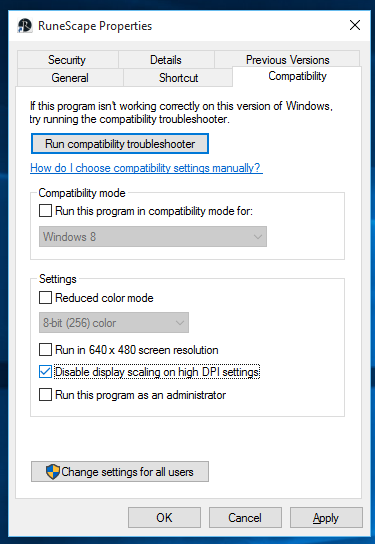
Offline
#3 2016-03-21 22:22:15
- NegitiveThoughts
- Member
- Registered: 2016-03-21
- Posts: 2
Re: Clue Solver Issue
Still doesn't work after I do that... I'm on a laptop (Windows 10), 1366 x 768. Any tips/Help?
Offline
#4 2016-03-22 01:41:59
- Skillbert
- Administrator

- Registered: 2014-12-30
- Posts: 1,062
Re: Clue Solver Issue
Can provide a bit more information? There have been a lot of updates since this thread was opened and a lot of things could be going wrong.
Are you using Alt1, and if so have you checked the capture tab in the settings?
Can you post a screenshot of the game?
Offline
#5 2016-03-22 02:00:45
- NegitiveThoughts
- Member
- Registered: 2016-03-21
- Posts: 2
Re: Clue Solver Issue
Can provide a bit more information? There have been a lot of updates since this thread was opened and a lot of things could be going wrong.
Are you using Alt1, and if so have you checked the capture tab in the settings?
Can you post a screenshot of the game?
I am using Alt1, Yes.
No, I have not checked the capture tab but I will do as I am posting this.
And I will if post a Screenshot if I still can not figure it out.
(Will Edit if i can or cannot figure out)
EDIT: I've fixed! I changed the Recording settings to Desktop. Thank you for that!
Last edited by NegitiveThoughts (2016-03-22 03:17:55)
Offline
Pages: 1
Topic closed