You are not logged in.
- Topics: Active | Unanswered
Pages: 1
Topic closed
#1 2016-03-11 09:53:59
- Pyro Lord
- Member
- Registered: 2016-03-11
- Posts: 2
Cannot get dgkey to find map or player list
I'd greatly appreciate any assistance in solving this issue.
In direct x capture
http://puu.sh/nCyQ9/0421480ceb.png
http://puu.sh/nCyR8/7e33072d21.png
In desktop capture
http://puu.sh/nCyTW/fca7ca43b2.png
http://puu.sh/nCyVk/927d7a2bce.png
Offline
#2 2016-03-11 12:49:43
- Skillbert
- Administrator

- Registered: 2014-12-30
- Posts: 1,062
Re: Cannot get dgkey to find map or player list
You seem to have FXAA turned on in your graphics card settings. This setting is blurring your interfaces.
Little comparison of what it should look like on the left and your inventory on the right.
The easiest way to turn it off is settings your graphics card settings to "let the 3D application decide" (Rightclick your desktop>nvidia control panel to get this menu)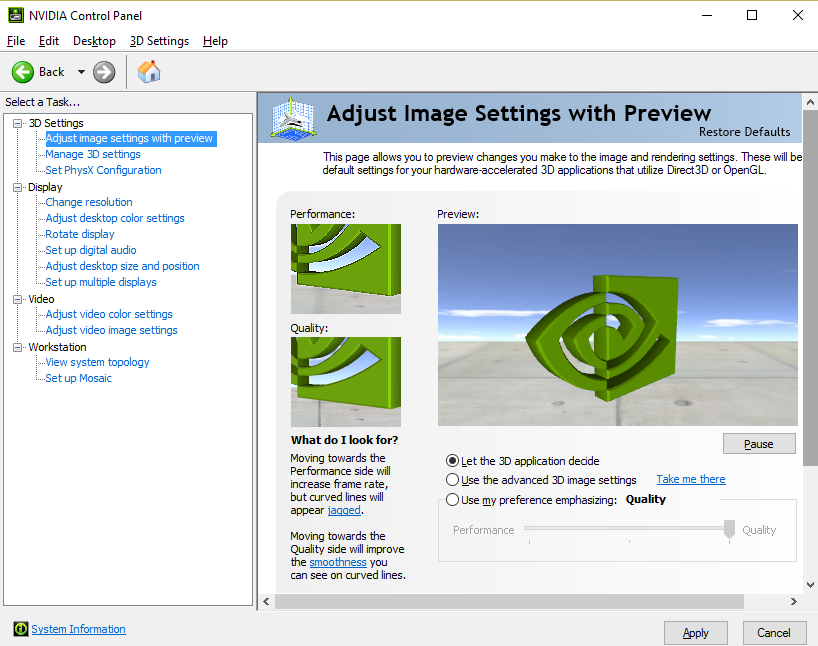
It also looks like you're using windows 10 and have display scaling enabled on your computer, but not in rs. This is a known issue introduced by a windows update a few weeks ago and is still not fixed. You can fix this in the Alt1 settings under other>advanced check the checkbox called "override Runescape dpi scaling detection"
Offline
#3 2016-03-11 13:30:01
- Pyro Lord
- Member
- Registered: 2016-03-11
- Posts: 2
Re: Cannot get dgkey to find map or player list
That solved my issues thank you very much
Offline
Pages: 1
Topic closed