You are not logged in.
- Topics: Active | Unanswered
Pages: 1
Topic closed
#1 2016-04-19 19:45:58
- kaetue
- Member
- Registered: 2016-04-19
- Posts: 3
Clue Solver prompts text
Hello! My clue solver was working perfectly fine yesterday, but today it's giving me some funny text when I try to open it. It looks like this:
I tried restarting my computer but it didn't help. Any suggestions?
Offline
#2 2016-04-19 21:13:02
- Skillbert
- Administrator

- Registered: 2014-12-30
- Posts: 1,062
Re: Clue Solver prompts text
Seems like somehow the app address changed. You can change it back in the clue app settings. The app url should be "/apps/clue/"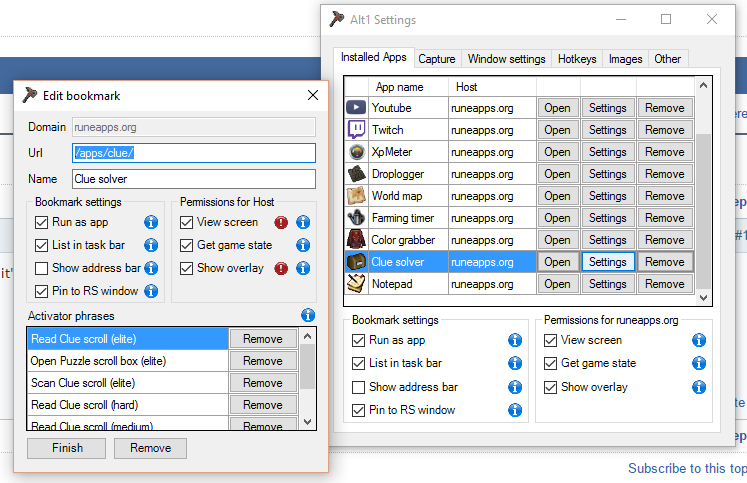
Offline
#3 2016-04-19 22:11:46
- kaetue
- Member
- Registered: 2016-04-19
- Posts: 3
Re: Clue Solver prompts text
Looks like my settings are exactly like yours.
Offline
#4 2016-04-20 00:27:57
- Skillbert
- Administrator

- Registered: 2014-12-30
- Posts: 1,062
Re: Clue Solver prompts text
I have absolutely no clue how this could happen.
Something might have gone wrong in the cache.
You can clear the browser cache by going to this folder %appdata%/../Local/Alt1Toolkit
and deleting the chromecache folder.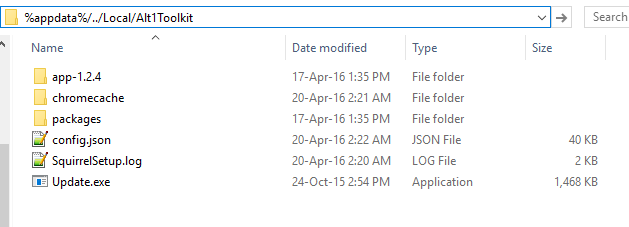
It might be because of some virus as well.
Alt1 uses a version of chrome called CEF to display the apps. I've seen viruses targeted at chrome mess with CEF before.
Offline
#5 2016-04-20 09:34:23
- kaetue
- Member
- Registered: 2016-04-19
- Posts: 3
Re: Clue Solver prompts text
Thanks! Clearing the cache seems to have worked.
Offline
Pages: 1
Topic closed