You are not logged in.
- Topics: Active | Unanswered
#1 2016-05-13 19:54:34
- Skillbert
- Administrator

- Registered: 2014-12-30
- Posts: 1,062
[installed] AfkScape App
You can post on this thread without forum account, so please leave any feedback or suggestions. You can also share your custom loadouts here.
This app will alert whenever you have to click on RuneScape when doing anything afk. It alerts when you stop skilling, your hp is low or your potions run out and much more. You can also customize the alerters to go off in different combinations of things and save and share these presets.
Click here to add AfkWarden to Alt1
Current supported afk activities:
Combat (hp and prayer alert), Fishing, Mining, Woodcutting, Thieving, Crystal harps, Artisans workshop,
Castle wars, Anything with a progress bar (Crafting, Smithing, Cooking, Firemaking, Herblore)
And much more using custom presets
The interface while fishing at the Prifddinas waterfall
Time until you have to click is shown in the taskbar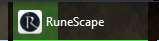
Adding a custom alert for when you get a bird's nest (is also included in the premade presets)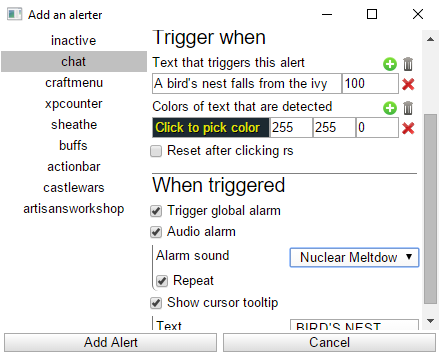
Last edited by Skillbert (2016-05-22 22:57:30)
Offline
#2 2016-05-14 01:04:38
- Hey Jacob
- Guest
Re: [installed] AfkScape App
This is very handy, I can now play other games without worrying about getting lobbied. The only complaint I have is that sometimes the audio qeue's don't repeat despite having the repeat box checked.
#3 2016-05-14 10:18:26
- Skillbert
- Administrator

- Registered: 2014-12-30
- Posts: 1,062
Re: [installed] AfkScape App
I forgot about that. Some of the sound files are way longer than the sound itself so it loops like 10 sec later than expected.
Offline
#4 2016-05-14 14:39:31
- Mizzz Manon
- Member
- Registered: 2015-11-12
- Posts: 47
Re: [installed] AfkScape App
The preset for woodcutting mentions fishing instead of woodcutting ![]()
And I have a suggestion for an alert to add: depletion of a sign of porter.
Usually when I'm woodcutting or mining or fishing regular fishes, I use signs of porters to teleport my stuff to the bank.
It would be nice to get an alert when that runs out so I can immediately activate a new one ![]()
Also, maybe add weapon levels to 12 for the people that want to siphon instead of disenchant.
After some trying of the app, I noticed that the default stance alarm is set to unsheathed in the woodcutting preset, so if I have to reload that one it'll keep dinging at me until I change that setting.
Last edited by Mizzz Manon (2016-05-14 15:48:49)
Offline
#5 2016-05-16 11:17:30
- Mizzz Manon
- Member
- Registered: 2015-11-12
- Posts: 47
Re: [installed] AfkScape App
I have now been testing the app for a couple of days(in the regular client, not nxt) and I noticed I'm not getting an alarm when a bird nest drops.
Also I tried to set different sounds for the different alerts but that doesn't seem to be working either, only the global alarm seems to work.
I've only tested the woodcutting preset so far though, with only the sheathe stance, lobby and bird nest timers.
But overall it's a pretty good app, and I'm enjoying using it to get more logs to sell/use while watching series ![]()
I don't know if it would be easy to implement, but maybe let us select our own sounds from our computer?
Offline
#6 2016-05-16 12:17:00
- Skillbert
- Administrator

- Registered: 2014-12-30
- Posts: 1,062
Re: [installed] AfkScape App
Selecting sounds from your computer wouldn't be that hard i think, however it wouldn't have much use i think. Alt1 also can't play mp3 because of licensing stuff. I'd rather have a larger set of preset sounds, i can add them if you post them here.
I still have to add support for multiple chat windows, which might be why the birds nests thing isn't working.
Got everything noted ![]()
Offline
#7 2016-05-16 15:55:54
- Mizzz Manon
- Member
- Registered: 2015-11-12
- Posts: 47
Re: [installed] AfkScape App
Ok great ![]() I was thinking of recording personal quick messages like "A nest has dropped" and "Porter has depleted" and "About to lobby" and "You've stopped skilling" to better differentiate between the alarms
I was thinking of recording personal quick messages like "A nest has dropped" and "Porter has depleted" and "About to lobby" and "You've stopped skilling" to better differentiate between the alarms ![]()
But if you want to add those as a standard sound in the app, maybe make it so each alarm automatically makes the appropriate sound, like the one for lobby and nest?
The sound recorder that comes with windows saves the files as a .wma file so would those be able to be selected as a sound for the app?
And if the sound file is short, maybe implement a little timer of a few seconds before it makes the sound again?
When woodcutting and the tree is chopped down, it takes a few seconds to run to the next tree.
Also, did you look into changing the standard option for the sheathe stance to trigger when sheathed as that is when it should alarm you?
Last edited by Mizzz Manon (2016-05-16 15:58:57)
Offline
#8 2016-05-17 14:44:45
- anon4
- Guest
Re: [installed] AfkScape App
I love this, thank you!
Requests: Mining seren stones, artisans workshop. Maybe LRC
Thank you to everyone who works on alt 1 I love this
#9 2016-05-17 19:21:35
- Mizzz Manon
- Member
- Registered: 2015-11-12
- Posts: 47
Re: [installed] AfkScape App
Perhaps you can use the woodcutting preset for now for the seren stones, if you select the preset(leftmost button that looks like a folder) it will give a brief description on how to set it up.
I assume that by LRC you mean fishing there, and for that you can use the fishing preset.
If you're using an augmented rod or hatchet, you could also select an override in the wardrobe to show your avatar holding something else, I myself use the firestorm blade and that seems to be working pretty good.
Just make sure you have your gear menu open and have that window big enough so it shows your avatar in 3d and make it face west.
Offline
#10 2016-05-22 22:55:52
- Skillbert
- Administrator

- Registered: 2014-12-30
- Posts: 1,062
Re: [installed] AfkScape App
Just updated the app for release. I hope you guys like it!
Offline
#11 2016-05-23 01:04:42
- Mizzz Manon
- Member
- Registered: 2015-11-12
- Posts: 47
Re: [installed] AfkScape App
Is it possible to select a item leveler till level 12 instead of level 10 for the ones that want to siphon?
Offline
#12 2016-05-23 05:09:32
- Skillbert
- Administrator

- Registered: 2014-12-30
- Posts: 1,062
Re: [installed] AfkScape App
Added an option to alert at any level.
Offline
#13 2016-05-23 16:42:11
- Mizzz Manon
- Member
- Registered: 2015-11-12
- Posts: 47
Re: [installed] AfkScape App
Seems that with me the app is still not registering a bird nest drop, and it's also not seeing that my sign of the porter has depleted ![]()
I'm using the classic client and capture is on directX.
The lobby timer and sheathe stance are working though ![]()
Offline
#14 2016-05-23 19:38:19
- Zimplex
- Member
- Registered: 2015-05-31
- Posts: 7
Re: [installed] AfkScape App
It's great! I only have one problem and that is when i change the screen im looking at or playing on my second account sometimes the alt1 overlay disappears, and I have to click on "active windows" again in the menu to get them back up.
Offline
#15 2016-05-25 03:15:43
- WealthRS
- Guest
Re: [installed] AfkScape App
Thank you so much for this.
#16 2016-05-25 13:16:41
- Flything
- Guest
Re: [installed] AfkScape App
Loving this app ![]() Thanks for developing it. Would it be possible to add an Excalibur cooldown option? Would love to not have to manually keep track of it.
Thanks for developing it. Would it be possible to add an Excalibur cooldown option? Would love to not have to manually keep track of it.
#17 2016-05-26 12:46:46
- Tantalus
- Member
- Registered: 2016-05-05
- Posts: 8
Re: [installed] AfkScape App
This is AMAZING! Is there a way to add custom alert sounds in the future? (The original one from XpMeter is also nice)
I also love how this app is good to use even when not afk, so versatile, truly an asset!
Last edited by Tantalus (2016-05-26 12:48:03)
Offline
#18 2016-05-26 20:34:45
- Raf
- Guest
Re: [installed] AfkScape App
Love the new app! A small suggestion: when pickpocketing elves, you get a steady stream of cash added to your money bag. I'd love a way to have it alert me when I don't gain cash for, lets say 5 seconds. That would imply that I had been spotted thieving.
#19 2016-05-26 21:35:31
- Skillbert
- Administrator

- Registered: 2014-12-30
- Posts: 1,062
Re: [installed] AfkScape App
You can do thieving using the xpcounter alerter. There is no preset for it yet but you can find it by clicking "add alert" (second button) -> basic alert -> xpcounter. I was hoping to do a full app for prif thieving using the chat messages, but i haven't gotten round to doing this, and probably wont for a while.
Offline
#20 2016-05-26 22:57:01
- Raf
- Guest
Re: [installed] AfkScape App
Sounds great! Also, I was just trying out the mining timers, and I found a few things:
1) you have to be on EOC interface.
2) you cannot have timestamps on for the chat box. This is a minor nuisence for me, since I use timestamps for a variety of purposes, such as seeing when I'll be able to thieve again, etc.
Still, this is an amazing tool.
#21 2016-05-27 11:52:58
- Skillbert
- Administrator

- Registered: 2014-12-30
- Posts: 1,062
Re: [installed] AfkScape App
Oh yes, i forgot about the timestamps, they were part of the plan at some point. You can fix it for now by adding their colors to the list of text colors to read in the chat alerter settings.
I'm planning to add proper explanation of what kind of interface settings you need for the different alerts.
Offline
#22 2016-05-27 14:23:11
- Mizzz Manon
- Member
- Registered: 2015-11-12
- Posts: 47
Re: [installed] AfkScape App
I've tried several things, but it still won't tell me when my sign of the porter has depleted ![]()
I tried adding the chat stamp colour, tried disabling the chat stamp, combined all my chat windows into 1 window but the app is not warning me when the porter has degraded.
Only things it is warning me for is the timer ones, sheathe stance and lobby.
Is it because I'm using the classic java client instead of NXT?
Offline
#23 2016-05-27 15:11:29
- Skillbert
- Administrator

- Registered: 2014-12-30
- Posts: 1,062
Re: [installed] AfkScape App
At the moment it will latch onto the first chat window it finds and then only reads the provided colors. So on default settings it will only work with one chat window and without timestamps. It should work with legacy as well as nis and transparency shouldn't matter.
Offline
#24 2016-05-28 11:38:16
- Mizzz Manon
- Member
- Registered: 2015-11-12
- Posts: 47
Re: [installed] AfkScape App
I think that for some reason, the app is not detecting my chat window, wether I have timestamps on or off.
Here is what I see when I open the app with only 1 chat window and timestamps on: http://runeapps.org/i/dfn3.png
Here is what I see when I open the app with still only 1 chat window but timestamps off: http://runeapps.org/i/dfn4.png
If I open up the options in Runescape the crossed out alerts suddenly become not crossed out.
But if I have 2 chat windows, the bottom 3 alerts don't start out crossed out, wether or not there are timestamps, but they still aren't detecting that they should alert me even though on both windows I have the game messages.
When trying to use the app with timestamps, I added the timestamps color to the list of colors to detect.
Offline
#25 2016-05-28 13:09:06
- Skillbert
- Administrator

- Registered: 2014-12-30
- Posts: 1,062
Re: [installed] AfkScape App
Thx for the screenshot, it looks like it's because your chat is activated. I didn't think of that, but it looks like the white border around the chat is hiding some of the interface that alt1 is using to detect it.
Offline