You are not logged in.
- Topics: Active | Unanswered
#176 2017-01-02 17:58:33
- Fox
- Guest
Re: [installed] AfkScape App
Having the same issue as Gren. I can now create and edit chat alerts again, but they are still not actually working despite alt 1 saying it is successfully capturing the screen. This is also impacting the item level alert.
#177 2017-01-02 19:45:08
- Jen
- Member
- Registered: 2016-12-31
- Posts: 3
Re: [installed] AfkScape App
I'm having the same issue. Preloaded ones (prayer alert, hp alert, etc) all work, but making a chat one does not work.
Offline
#178 2017-01-02 20:50:17
- Skillbert
- Administrator

- Registered: 2014-12-30
- Posts: 1,062
Re: [installed] AfkScape App
It should be working again now, i tested it on harps. Some other file was incompatible with the version i uploaded.
Offline
#179 2017-01-02 21:16:47
- Jen
- Member
- Registered: 2016-12-31
- Posts: 3
Re: [installed] AfkScape App
It should be working again now, i tested it on harps. Some other file was incompatible with the version i uploaded.
do we have to restart it to make work then? because it still not working for me
Offline
#180 2017-01-02 21:18:47
- Jen
- Member
- Registered: 2016-12-31
- Posts: 3
Re: [installed] AfkScape App
scratch that, I reloaded, its all working fine. I really appreciate you looking into it and getting it fixed! You're awesome!!
Offline
#181 2017-01-09 05:13:15
- Darkness
- Guest
Re: [installed] AfkScape App
I'm having issues with chat notifications, they work fine on NIS but seem to be broken on legacy interface.
Also, not sure if this has been asked before. But is there any chance to reset the lobby time just by hovering the mouse?
#182 2017-01-09 05:14:37
- Darkness
- Guest
Re: [installed] AfkScape App
reset the lobby timer*
Sorry, can't edit previous post.
#183 2017-01-09 14:01:21
- xemnes
- Member
- Registered: 2016-08-05
- Posts: 8
Re: [installed] AfkScape App
for those asking for loot beam setups, my profile for cannoning airuts does it:
{"name":"Empty","baseName":"empty","alerters":[{"lines":[{"percent":100,"text":"Your cannon has almost decayed!"}],"colors":[[255,0,0]],"resetonactive":true,"name":"Cannon Decay","globalalarm":true,"alarm":null,"tooltip":"CANNON IS ABOUT TO DIE!","exportbar":true,"type":"chat"},{"stat":"hp","higherlower":"lower","treshold":40,"name":"HP Alert","globalalarm":true,"alarm":null,"tooltip":"HP IS LOW!","exportbar":true,"type":"actionbar"},{"lines":[{"percent":100,"text":"A golden beam shines over one of your items."}],"colors":[[245,151,0]],"resetonactive":true,"name":"Golden Beam","globalalarm":true,"alarm":null,"tooltip":"GOLDEN BEAM!","exportbar":true,"type":"chat"},{"triggerdif":10,"bufftype":{"name":"Unknown buff","final":false,"buffid":"","imgstr":"iVBORw0KGgoAAAANSUhEUgAAABsAAAAbCAYAAACN1PRVAAACXUlEQVRIS72WMU8bQRCF55Av2GfHCBCFS5Qmf4EiRSJRpU+BiBSlIgKqFOkokEIXKQVSUrmNlDJtUtGRIFpAQYpkRTICEYuzzzbC4tBbZ9Zze7uHDYhtfJ6922/f7OzMeI+eFWK/4NHM1AW5Rr7sO+cw0Q3d32L+5J9PF52YvMfPg9gE8eK54lgK8jAfU7Prabv5vxddqjlzAwAmYBKCRczxdb2dsr1YC1I2bMaEKtiTl75aFSAosUEwD9DGu7nEwse1c/r4ZZdcQLwMKKtMwCanB+7hVUsTOfVYfRvSp/dPNawRdolhrz+Utb111ktsqHEaJ2E2VQzhLyUMIIzDvSOqfvtDEga7BLJLoU4pA0yqsoEWXy3qHZ81OoPnKKStH98zgaxOwUqVcX1WJigo+rS5dEoSBhID6/W/tPNzm1Y+T6sNtKP+NZDqhoIBhAHYwptV9TzWaahfhu0f1Oj3/i8NswHhyubJeN+NldkH2i2sjEE8AWCxVEyFedSKEiAJY4UaNr8cxBzy0oV3CQMUrvQkDMa7UGZzZQrmUuZyIRa1udGEcfgrZRz2NlVZID7ArHPjqNTKbHdMRqItMGSkjARzBcgwqlzqzPvmPLNRVNlgDJKhj4TszCDIhde5z7x07E5XFrkXWCKDmLnxJqqkO7kKcCQC1qqf27M+CuWoLjRhzkRs1rPbwPiiy+qdyPp4waxpNwUiSBgkCycYmT3IqEAJwuIpmGzlbN2VraNK1Zn/BqkIJtnsKGXD9I3cG7o6L9lHZvaNw3TEca5MhWDQd5jKOu2CMnm90CqaO+IrAfzsGJV0Xe4AAAAASUVORK5CYII="},"starttime":150,"endtime":10,"name":"Overload","globalalarm":true,"alarm":null,"tooltip":"OVERLOAD!","exportbar":true,"type":"buffs"}]}
Offline
#184 2017-01-09 14:21:48
- Skillbert
- Administrator

- Registered: 2014-12-30
- Posts: 1,062
Re: [installed] AfkScape App
Darkness, some alerts only work in nis.
Also as far as i know hovering your mouse isn't enough to stop a 5min log.
Offline
#185 2017-01-09 18:30:14
#186 2017-01-13 15:23:50
- kagelar
- Guest
Re: [installed] AfkScape App
sometimes when i use Lobby timer or configure "birds Nests" to chronicle Drops the bar stays red and my courser says "chronicle" all time till i reset the app
#187 2017-01-15 11:22:15
- OftheWatch
- Guest
Re: [installed] AfkScape App
Hello,
Can you guys please add an alert to when your inventory is full? currently, when that happens it doesn't show in the chat box, but pops up a chat window saying something like "Your inventory is too full to hold more items". The chat notification doesn't recognize that.
I am using the "xpcounter" alert for now, but that isn't always accurate as stuff like bamboo takes a long time to cut and may trigger the alert while my character is still cutting.
Thanks!
#188 2017-01-16 02:48:29
- malernah
- Guest
Re: [installed] AfkScape App
for some reason I can't get the Harp chat part of the harp afkwarden to work correctly, it never detects my harp % chat messages.
#189 2017-01-17 16:16:14
- Raf
- Guest
Re: [installed] AfkScape App
for some reason I can't get the Harp chat part of the harp afkwarden to work correctly, it never detects my harp % chat messages.
For some reason legacy interface isn't supported right now (which is a damn shame). So are you on EOC interface, and do you have transparency set to 0? If so, do you have the right colors set to be detected?
==================
On a side note, if you are silly like me and spent 10 minutes trying to figure out why the sheath indicator wasn't working... Disable the conga walk. It hides what weapons you have when they're unsheathed..
#190 2017-01-17 20:00:07
- Si
- Guest
Re: [installed] AfkScape App
Awesome prog, been using for ages for the clue solvers but now trying the afk bits.
However, for the life of me, i cant get the chat trigger to work.
• "Progress after reading text" - If I set this to, lets say 20, does that mean 20% of the bar and the phrase has to occur 5 times (20 percent each time) before it triggers?
• Does reset put it back to 0 so the 20% thing will never actually fire, being constantly reset?
• Do *have* to have a colour selected? (have tried both with, and without a colour, no joy)
These are my settings and no 'ding'...
On EOC world
Using NXT
Timestamps off
Tried with chatbox transparency set both to 0, and my normal 30-ish%
Text: "Test" (without quotes)
Progress: 100
Colour: 127 - 169 - 255 (as grabbed by Alt1, but public is set to the first blue box in chat colour settings in Settings > Gameplay > Chat Settings . Chat Colour Settings)
(also tried with no colour settings)
Reset after clicking: Tried both Yes and No
When Triggered: Audio Reception Bell
Then I find a quiet corner of the world with no other players and write 'Test' in public... no ding !!
I know it works because my anti-lobby ding works no probs.
Cheers ![]() )
)
#191 2017-01-18 04:39:10
- Skillbert
- Administrator

- Registered: 2014-12-30
- Posts: 1,062
Re: [installed] AfkScape App
You need to add all colors in the line of text for it to work. It will start reading from the left and stop if it doesn't find text with the right color. So you'll also have to add white (255,255,255) for the player name and possibly any title colors. As for the progress number, a percentage of the bar filled after reading the text. The alarm will trigger at 100, anything under that is just for the bar visuals. It doesn't support cumulative progress atm so you can't make it trigger after 5 times for example.
As for legacy, it used to work but then jagex broke it ![]() . Not sure when i have time to fix it.
. Not sure when i have time to fix it.
Offline
#192 2017-01-18 20:55:07
- Si
- Guest
Re: [installed] AfkScape App
Ah right, so you cant make it ding if a player (any random player) puts your name anywhere in the chat line... so it dings to tell you someone its talking to you haha, and its really just intended for system messages.
ok no probs - thanks anyway. Ive got it to work based on that, thank you.
lol @ jagex broke it. I dont mind that anyway, never use legacy.
#193 2017-01-19 01:00:11
- Raf
- Guest
Re: [installed] AfkScape App
Sometime in the last RS update, the text for porters depleting got changed from
"Your Active Sign of the porter..."
to
"Your Active sign of the porter..."
(s in 'sign' is no longer caps). Needs to be updated for the default setups.
#194 2017-01-19 17:07:49
- Dieter
- Guest
Re: [installed] AfkScape App
Hi there, I love what you did with this and I use AfkWarden as much as I can. I recently started doing bosses and found it often hard to keep track of onscreen stuff and messages popping up in the chat of the boss's next move.
I've poked around in your code for a bit to see what I could change to make it clear that something big was happening. I came across the Runesphere app and liked his onscreen notifications. I've half-assed it into partially working code but thought it'd be a good feature for you to add. I can assume lots of people would like the same alerts I was aiming for. The runesphere code is practically ready to use, you just need to hook it in as a new alerter. Mine ended up looking like this:

Do you think it'd be possible to implement this? Perhaps if your code was on github somewhere I'd put some more time into it and make it cleaner myself but..
** Wow I've previewed this and the image is huge. Well, enjoy! ;D
#195 2017-01-24 00:10:23
- Max
- Guest
Re: [installed] AfkScape App
Hey guys, I love the program. I would just like to note that the xp drop option often times doesn't pick up the xp drop. Cheers
#196 2017-01-25 11:57:34
- suicide
- Guest
Re: [installed] AfkScape App
for some reason sheathe stance doesn't work for me with fishing rod-o-matic and augmented crystal tools. my character stance doesn't change when mining/wcing using augmented tools(but works when augmentation is removed) or when using fishing rod-o-matic. any help?
#197 2017-01-25 14:46:24
- Skillbert
- Administrator

- Registered: 2014-12-30
- Posts: 1,062
Re: [installed] AfkScape App
You probably have to change your normal stance. Mining a rock forces your stance to a specific stance, you have to make sure you default stance isn't the same.
Offline
#198 2017-01-25 20:53:15
- suicide
- Guest
Re: [installed] AfkScape App
I doubt that since there's literally no stance change at all when I use an augmented tool to do something, but how would I change my normal stance?
#199 2017-01-30 07:34:24
- Jackie
- Guest
Re: [installed] AfkScape App
Anyway there can be a warning message on AFK warden for this? I can't seem to get it to work with both red and white color + both text messages.
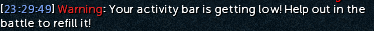
Also anything I can do to detect the word "thaler" in white and count that as an alert? When I try I also cannot get the notification
#200 2017-02-11 18:55:27
- Jen1
- Guest
Re: [installed] AfkScape App
It would be nice from the AFK box on your RS window to have the options to do the "Settings" like you do when you right click the tool in your task bar so that if your style type changes to desktop or goes inactive after a reload, you can easily open the settings instead of having to go to the task bar and guess at which one is which.
Thanks!