You are not logged in.
- Topics: Active | Unanswered
Pages: 1
#1 2024-06-07 00:14:08
Astrolume's YouTube Plugin
Hey everyone!
Great news - I've taken a look at the old YouTube app and got the app back in action with some simple fixes.
Click here to add the app to Alt1
Source code: https://github.com/Nigel1992/Alt1-YouTube-App
Note:
I use Google Analytics to anonymously track how many people use this app for statistical purposes.
Changelog:
Currently working:
* Search
* Playback of up to 8K videos/streams [see below for exceptions].
* Support for own API Info. [Click here for a detailed guide]
Currently not working:
* Playback of LIVE/Recently live streams [see below for more info].
* Age restricted videos.
To-do:
* Login/authentication feature
A few things to keep in mind:
* This app is still being worked on and improved. [I'm not an actual programmer/coder, so it takes more time ![]() ]
]
* Google has set a limit on how much it can be used, which is 10,000 requests per day. What this means is, if, for example, 100 people are using it, each person can watch up to 100 videos in a day, depending on how many requests (*) the other users have made. [unless you're using your own API keys]
I'm working on a feature that allows you to use your own account, and lets you use your own subscriptions, etc...
* History and activity of the YT App can be seen by anyone. [if you're not using your own API keys]
* Some livestreams that have finished not to long ago, will not work for a little while - try again later.
(*) This includes searches and views.
Screenshots of the app
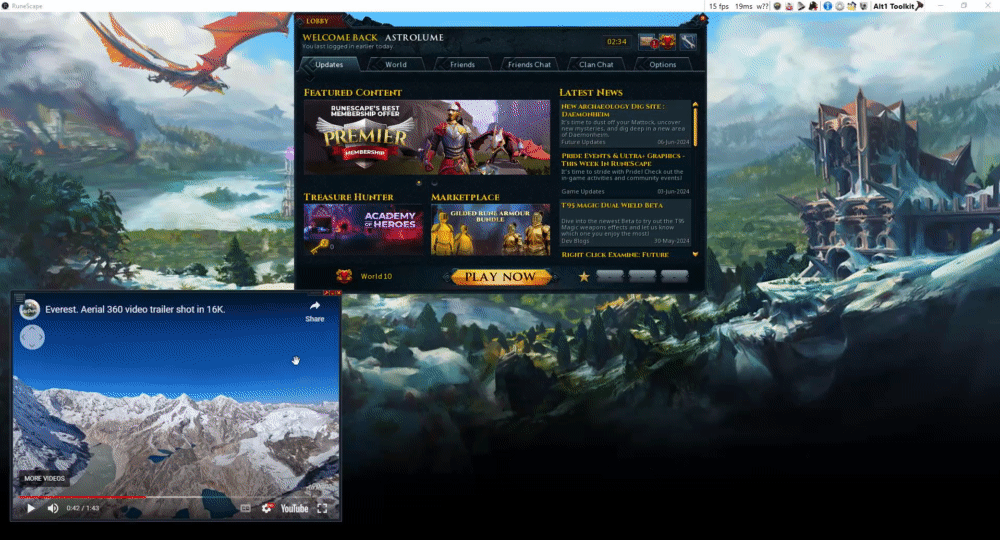

Last edited by Astrolume (2024-06-23 00:38:25)
Add me on RuneScape: Astrolume
Join my RuneScape Alt1 Server:https://discord.gg/WED5dSdEkf
My RuneScape projects: https://github.com/Nigel1992?tab=repositories
Offline
#2 2024-06-07 02:41:19
- NadyaNayme
- Member
- Registered: 2020-11-09
- Posts: 13
Re: Astrolume's YouTube Plugin
The oauth sign-in requires a version of Chrome within 2 version of @latest meaning the V110 shipped with Alt1 is too out of date. Chrome v123 is the oldest version that oauth login would work for. Since Chromium has to get bundled with Alt1 which means releasing Alt1 and getting re-flagged by every antivirus out there I don't think keeping it up-to-date enough for oauth is feasible or even reasonable for Skillbert to do.
I ran into that same oauth problem trying to get Google oauth to work for the Alt1 wrapper of my RS Partyfinder app. So you're likely going to have to stick with the YT_API keys route and not oauth.
Offline
#3 2024-06-07 02:46:05
Re: Astrolume's YouTube Plugin
I appreciate the reply and information, NadyaNayme.
I got an add-on for LibreELEC on my Raspberry Pi which also uses the API info while being logged in.
That add-on basically gives you a YouTube sign-in link that you use on your PC, then sign in with the code.
You are then logged into the add-on aswell, without the need for Chrome on the RPi.
I'll take a look at that to see how to integrate it into my Alt1 app and will keep you updated.
Have a great day!
Last edited by Astrolume (2024-06-07 02:54:54)
Add me on RuneScape: Astrolume
Join my RuneScape Alt1 Server:https://discord.gg/WED5dSdEkf
My RuneScape projects: https://github.com/Nigel1992?tab=repositories
Offline
#4 2024-06-10 09:03:17
Re: Astrolume's YouTube Plugin
UPDATE: You can now use your own API Key + Client ID.
Personalized API Access: With the latest update, you can now input your own API Key and Client ID directly into Alt1, ensuring that your API usage is exclusively yours.
Now, instead of sharing YouTube with others and running out of searches, you get your very own YouTube just for Alt1. That means you can search on YouTube as much as you want, up to 10,000 times a day, and it's all for yourself!
Your searches are private and safe, just for you.
--------------------------------------------------------
How to use your own API info ?
- Open the YouTube app.
- Go to the TAB called API
- Provide your information and hit "Save".
- Enjoy..
Issues setting it up, or just don't feel like it?
No problem! You can still use the YouTube app without entering any info.
But remember, if you don't set it up, you'll share the 10,000 searches/views a day with others who also haven't set it up.
That means everyone's searches/views add up together.
---------------------------------------------------------------
INSTRUCTIONS FOR CREATING YOUR OWN API KEY AND CLIENT-ID
NOTE: Keep your YT-API-KEY and CLIENT-ID private, and do not share it with anyone [not even on this forum]
Step 1: Sign Up for Google Cloud
Go to Google Cloud Console: Visit Google Cloud Console.
Sign In: Use your Google account to sign in. If you don't have one, create a Google account first.
Step 2: Create a New Project
Click on the project dropdown at the top of the page.
Click on "New Project".
Enter a project name and select your organization (if applicable), then click "Create".
Step 3: Enable YouTube Data API
From the left-hand menu, navigate to "APIs & Services" > "Library".
Enable YouTube Data API
Search for "YouTube Data API v3".
Click on it, then click "Enable".
Step 4: Get API Key
Go to "APIs & Services" > "Credentials".
Click "Create Credentials" and select "API key".
An API key will be generated. Copy this key for later use.
Step 5: Set Up OAuth Consent Screen
Go to "APIs & Services" > "OAuth consent screen".
Select "External" if your app will be used by users outside your organization.
Fill in the required information (app name, user support email, etc.).
Save and continue.
Step 6: Create OAuth 2.0 Client IDs
Create Credentials
Go back to "Credentials".
Click "Create Credentials" and select "OAuth 2.0 Client ID".
Configure Consent Screen
If not already done, complete the OAuth consent screen setup as described in Step 5.
Create OAuth Client ID
Select "Web application".
Enter a name for your OAuth client.
Under "Authorized redirect URIs", add https://developers.google.com/oauthplayground (or your own redirect URI if you have one).
Click "Create".
Step 7: Copy OAuth Client ID and Secret
Once created, a pop-up will display your Client ID and Client Secret. Copy these for later use.
You can also download the JSON file containing these credentials for future reference.
Last edited by Astrolume (2024-06-10 10:10:46)
Add me on RuneScape: Astrolume
Join my RuneScape Alt1 Server:https://discord.gg/WED5dSdEkf
My RuneScape projects: https://github.com/Nigel1992?tab=repositories
Offline
Pages: 1