You are not logged in.
- Topics: Active | Unanswered
Pages: 1
Topic closed
#1 2015-12-27 21:28:37
- bam420
- Member
- Registered: 2015-12-27
- Posts: 1
clue solver wont solve this slide
ive tried opening alt1 again and all still the same the clue is http://runeapps.org/i/brvs.png
it just says cant find any clue or puzzle
Offline
#2 2016-01-09 13:08:23
- dwo
- Guest
Re: clue solver wont solve this slide
i have the same problem when i click unlock any it says couldn't find any clue or puzzle on you screen
plz help D:
#3 2016-01-09 14:30:41
- Skillbert
- Administrator

- Registered: 2014-12-30
- Posts: 1,062
Re: clue solver wont solve this slide
Just rechecked the image in the original post and fixed the problem with that one.
It being unable to find the puzzle is a whole different issue, if you're using the Alt1 toolkit it usually means that it failed to capture your screen properly. There is more info in the Alt1 settings, under the capture tab.
Offline
#4 2016-02-14 10:11:59
- masterlarry
- Member
- Registered: 2016-02-14
- Posts: 1
Re: clue solver wont solve this slide
I have the same problem, and my sliding clue is the same one as bam420 up above in this thread. " some puzzle
tiles could not be detected..... Send an image cropped to the puzzle to help fix the bug ?
How do I do this image cropped thing ??? I did press the send button a few times, but I don't know what if
anything that accomplished. I did click alt1 and chose capture screen, it popped up with some numbers i/b7db,
then on uploaded images it has a screenie with those numbers on it. Now what ??? I checked out the settings - capture tab Skillbert, pressed alt1 and it said direct x took a picture I guess for what that's worth
Offline
#5 2016-02-14 10:57:59
- Skillbert
- Administrator

- Registered: 2014-12-30
- Posts: 1,062
Re: clue solver wont solve this slide
The image is in my error logs if you clicked the send option, i'll add some confirmation message.
This is how your puzzle was detected, there is a second blank spot where part of the wing is supposed to be. The solver generally works best in DirectX with higher brightness settings.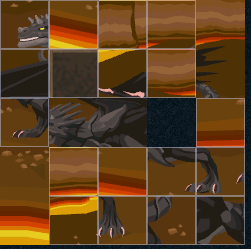
When you click the screenshot feature (or press alt+2) it will upload the selected area and give you a image code that you can share in-game, it will also put the image link on your clipboard. If you typed out your image image code in-game, someone else can press alt+1 while hovering over it and it will open this image.
http://runeapps.org/i/b7db.png (This link was also on your clipboard)
Offline
Pages: 1
Topic closed