You are not logged in.
- Topics: Active | Unanswered
#26 2021-03-12 16:25:01
- ZeroGwafa
- Member
- Registered: 2019-03-20
- Posts: 59
Re: Invention - ComponentCounter
Scrolling in the chat window completely messes up the tracker. Resulting in components being tracked multiple times.
Perhaps a fix could be to keep track of the time the last component got added, then only tracking new components if the timestamp next to them is more recent than the previously added component
I started to work on something similar a while ago, it's a bit more complicated than that.
Offline
#27 2021-05-02 16:34:28
- Devi
- Member
- Registered: 2021-05-02
- Posts: 1
Re: Invention - ComponentCounter
I've ran into an issue. I have two monitors. When I play RS on my main monitor, the app works correctly. But when I try to use the Componentcounter on my second monitor, it won't do anything. I get components but they are not added to the app.
Offline
#28 2021-05-31 04:33:38
- Astorias
- Member
- Registered: 2021-05-31
- Posts: 1
Re: Invention - ComponentCounter
Hi my tracker doesn't seem to work. I have show overlay enabled, and I can see the white box outlining my chatbox. But when I disassemble items (or get Scavenging procs) it does not track the components. Other alt1 tools all seem to work, just the component tracker doesn't.
Is there anything I can do or try to get it working? Thanks
It has also worked in the past (probably used it 1 year ago)
Screenshot: https://imgur.com/a/OBefUQQ
Offline
#29 2021-05-31 05:07:25
- crazye97
- Member
- Registered: 2019-03-19
- Posts: 257
Re: Invention - ComponentCounter
Hi my tracker doesn't seem to work. I have show overlay enabled, and I can see the white box outlining my chatbox. But when I disassemble items (or get Scavenging procs) it does not track the components. Other alt1 tools all seem to work, just the component tracker doesn't.
Is there anything I can do or try to get it working? ThanksIt has also worked in the past (probably used it 1 year ago)
Screenshot: https://imgur.com/a/OBefUQQ
It currently only supports 11 pt font.
Offline
#30 2021-06-01 09:01:13
- ZeroGwafa
- Member
- Registered: 2019-03-20
- Posts: 59
Re: Invention - ComponentCounter
Hi my tracker doesn't seem to work. I have show overlay enabled, and I can see the white box outlining my chatbox. But when I disassemble items (or get Scavenging procs) it does not track the components. Other alt1 tools all seem to work, just the component tracker doesn't.
Is there anything I can do or try to get it working? ThanksIt has also worked in the past (probably used it 1 year ago)
Screenshot: https://imgur.com/a/OBefUQQ
Update - 6/1/21
Good news! I've updated this app to use the new Chatbox code! Now it will be usable with any font size!
NOTE: If you change your chat font size, you will need to refresh the app to have it detect the new size!
I have also added a Chatbox selector in case you want to target a specific window. You can find it in the "Show/Hide" Menu
Offline
#31 2021-06-17 08:19:36
- Yamajac
- Member
- Registered: 2018-05-05
- Posts: 5
Re: Invention - ComponentCounter
The chat selector is an amazing update thanks so much for that. That's huge lol. Getting it to see the right window before was so frustrating.
Offline
#32 2021-06-26 02:54:39
- nerf
- Member
- Registered: 2021-06-26
- Posts: 1
Re: Invention - ComponentCounter
I've been using this for a few months and just recently i've found the counter doesn't notice any materials that have a different color of text. Any work around?
Offline
#33 2021-06-26 18:29:39
- ZeroGwafa
- Member
- Registered: 2019-03-20
- Posts: 59
Re: Invention - ComponentCounter
I've been using this for a few months and just recently i've found the counter doesn't notice any materials that have a different color of text. Any work around?
I believe on the last update, jagex messed with the 11px chat sprites. Fortunately, this app now works with all chat sizes, so you should be able to bump your chat size to 13pt, restart the ComponentCounter app, and it should work fine.
Offline
#34 2021-07-28 18:36:53
- Kehkehaha
- Member
- Registered: 2021-07-28
- Posts: 1
Re: Invention - ComponentCounter
Hi,
The tools was really good last month, but this time around i try to use it and they didnt detect anything. And with the chatbox, it shows chat 0.
I already change the text to 13 but still didnt detect.
Thank you for this great tool btw!
Offline
#35 2021-07-28 20:05:44
- ZeroGwafa
- Member
- Registered: 2019-03-20
- Posts: 59
Re: Invention - ComponentCounter
Hi,
The tools was really good last month, but this time around i try to use it and they didnt detect anything. And with the chatbox, it shows chat 0.
I already change the text to 13 but still didnt detect.
Thank you for this great tool btw!
Thanks!
You may want to have timestamps turned on.
Also, if you change the text size, you will need to close and re-open the app for it to detect properly.
Offline
#36 2021-07-28 20:52:44
- ZeroGwafa
- Member
- Registered: 2019-03-20
- Posts: 59
Re: Invention - ComponentCounter
I've gone ahead and reverted my code, and then updated back to what it should be.
No one should notice anything different, other than the chat overlay box when detecting chats is now green, and thiccc.
Bonus: easier to update!
Offline
#37 2021-08-12 21:52:15
- Vorayn
- Member
- Registered: 2021-07-02
- Posts: 2
Re: Invention - ComponentCounter
I like your app, however I noticed while disassembling Crystal Flasks that Faceted components are not counted in the App.
I think you should know, I have no idea how to fix it but it would be great if you could.
Regards and thanks for your great work.
Offline
#38 2021-08-13 01:52:24
- ZeroGwafa
- Member
- Registered: 2019-03-20
- Posts: 59
Re: Invention - ComponentCounter
Hey, I just tested, and it seems to work for me? Could you submit a screenshot, or ping me in the Alt1 Discord, and I can help troubleshoot?

Offline
#39 2021-08-13 09:13:40
- Fiend
- Member
- Registered: 2020-11-24
- Posts: 26
Re: Invention - ComponentCounter
I like your app, however I noticed while disassembling Crystal Flasks that Faceted components are not counted in the App.
I think you should know, I have no idea how to fix it but it would be great if you could.Regards and thanks for your great work.
I often have issues with any type of uncommon/rare components. Sometimes it reads one of them, but most of the time it's just the basic common components that are counted.
Edit: Just disassembled quite a few relics, only 1 type of uncommon showed up.
Last edited by Fiend (2021-08-13 21:34:07)
Offline
#40 2021-08-16 17:40:41
- Fiend
- Member
- Registered: 2020-11-24
- Posts: 26
Re: Invention - ComponentCounter
I had done some testing, and recorded it all… Only to realize that I was not recording my desktop, but the RuneScape window instead. So, the footage is useless.
Anyway, what I noticed was that it didn't matter what size my chat window was, how many 'junk' chat came in-between the dissassemblies etc. However, the chat size did matter. Setting it to 13px resulted in some pretty accurate readings, while 11pt missed a lot, most noticeably the uncommon and rare components.
Offline
#41 2021-10-05 15:24:19
- drake
- Member
- Registered: 2015-01-10
- Posts: 3
Re: Invention - ComponentCounter
Hi, I've noticed that if you are at the max comp amount and no longer receive them that the counter does not count any others on that line.
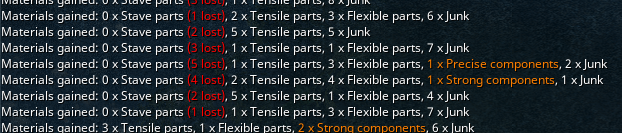
Offline
#42 2022-07-11 08:57:44
- rananavin
- Member
- Registered: 2022-07-11
- Posts: 1
Re: Invention - ComponentCounter
Hello, is this still working ?
When I click on the link nothing happens.
Offline
#43 2023-04-04 17:03:37
- alithebode
- Member
- Registered: 2023-02-19
- Posts: 4
Re: Invention - ComponentCounter
I used to had this app. Isn't working anymore, I tried removed and installed again and nothing.
Offline
#44 2023-05-06 18:37:16
- Mapienator
- Member
- Registered: 2023-05-06
- Posts: 2
Re: Invention - ComponentCounter
It doesn't seem that Junk refiners work.

Offline
#45 2023-05-23 11:52:04
Re: Invention - ComponentCounter
It doesn't seem that Junk refiners work.
As the post says:
Tracks Invention materials from the following sources:
Standard Dissassembling
Auto-Dissassembler
Spring Cleaner
Scavenging
Junk refiners are not included in the list.
Offline